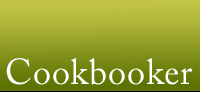Using the Forum
-
As you can see, we now have a discussion forum for Cookbooker. We are using Vanilla Forum software for this; it's simple, clean and has some very useful functions - for example, you can use your regular Cookbooker account here, and will not have to sign up again.
You may have to click the 'sign in' button on the forum page to activate your account, but you should not have to log in again or create a new account just to participate.
Please also let me know of any problems with using the forums. We're using Vanilla 2, which was just launched in late July, so they're still stamping out the occasional bug.
Also, you can suggest categories for discussion. I'm going to start with only a few, to get us going. As we grow we can see what areas people want to discuss and add them accordingly. -
Using the Forum
It should be fairly straightforward. You can start a new discussion from any page by clicking the large button to the right. Replying to a discussion in process is even simpler. You can use basic HTML to add links and formatting to your text.
Click 'My Settings' at the top of the page to change your personal settings. At the moment, please don't change your user name or password using this, as it only applies to the forum, not to Cookbooker as a whole. We're hoping to integrate these in the future. The 'Preferences' section allows you to set up email notifications. And you can even upload a picture (something we'd also like to integrate with Cookbooker at some point).
Click the 'Inbox' button to send a private message to another member, then click 'Start a New Conversation' button on the right to send a message. When you start typing their user name, the system will suggest options as you type. NOTE: they'll first have to have signed on to the forums at least once in order to establish a forum account.
You can also click any member's name to see more about them, send them a message and write on their 'wall'. -
Hi Beth. Yes, it's easy. Just don't put anything in the search box and click the 'go' button and you'll get a list of every member on the site, separated by pages. As of writing this we're at 2138.
This list isn't really sortable, but I could work on adding some sorting options at some point. -
Can I correct/edit the title of a cookbook I entered manually? I hit "submit" with a major typo!
-
Hi Milkmaid, I think that you can. Just give it a try.
Search Discussions
Howdy, Stranger!
It looks like you're new here. If you want to get involved, click one of these buttons!
Categories
- All Discussions228
- Cookbooks100
- Building Cookbooker44
- Advice28
- Challenges29
- Websites8
- Cooking19