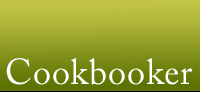Adding tags to a book
-
I don't think there's any other way to add and edit cookbook tags, but one shortcut I always take is to manipulate the link to quickly skip to the page I need. So if you go to My Bookshelf and click 'next page', then the link will look like this:
http://www.cookbooker.com/bookshelf/337/kaye16?books&orderby=sort_title&ordersort=asc&page=2
See that number at the very end of the link? Just change it into the page no. you think you need, i.e. for a book starting with S, that might be page 9 or 10.
Search Discussions
Howdy, Stranger!
It looks like you're new here. If you want to get involved, click one of these buttons!
Categories
- All Discussions228
- Cookbooks100
- Building Cookbooker44
- Advice28
- Challenges29
- Websites8
- Cooking19