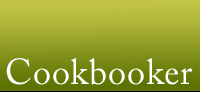Importing your library
-
This is a feature we should have had months and months ago, but it got left behind, alas - partly I had to learn how to do it. Now, after a frenzy of programming, I'm ready to launch it and was hoping for a few testers to give it a shot.
Right now you will be able to import library files from LibraryThing, Shelfari and GoodReads to populate your bookshelf. If anyone would like to help test it out, you can do so by going to http://www.cookbooker.com/import.php and following the directions. In my own testing, it has worked just fine on files from all three websites, but there's nothing like getting other people to test something out to find the flaws.
If you do use this, please email me using the 'contact us' link at the bottom of any page, or reply to this discussion thread, to let me know how it went for you. Right now it just pulls in the ISBNs from your file and then connects them to Cookbooker titles, allowing you to preview them before adding them to your bookshelf (and also allowing you to add new books to the site). If there's a demand for it, I can also look into grabbing ratings and reviews from the websites; this is a little more complicated, but should be doable.
If you use another website or a software program to organize your library, let me know and I should be able to add it to the import list - I'll need a copy of your exported file to examine it first. -
Just to update everyone, this is working quite well now, and I'll be creating a new tab in your bookshelf called 'tools' soon, which will contain this, as well as a page to export your library. I've made it so that the script will work on non-Cookbooker titles, titles without ISBNs and also bring in any tags you've added to your library on other sites. Which means that yes, we'll have tagging soon showing up for your books and recipes. How soon? Quite soon. I'll update again when it's running. Just have to work out the best way to integrate it into the bookshelf and the title/recipe listings.
-
Yay to tags!!
-
We have a new member who imported 3413 books from LibraryThing! (http://www.cookbooker.com/bookshelf/1814/wildcat-fan) So I definitely didn't want to lose all the tags she'd built up over the years. I'm hoping to have basic tagging in the next week or so, and integrated more fully into the site after that.
-
This is live now for everyone, and shows up as a tab in your bookshelf "Tools". You can also export, to make a local backup of your bookshelf/reviews. Enjoy!
-
I imported my cookbook records from LibraryThing today! How fun that was! The Cookbooker site gave me a list of all of the books in my LibraryThing database, whether they were cookbooks or not, if they did not match a book already in the CB-er database. Then I went through the list of 1,500 or so books and put a check mark next to the approximately 500 cookbooks that I had not yet entered manually into Cookbooker. How exciting to see just over 1,000 books on my Cookbooker book shelf.
I did have trouble saving the CSV file when I exported it from LibraryThing. I had to just click on Save in Excel, NOT Save As--a critical part of the process. When you click simply Save, then it saves as the all-important CSV file type. Then I was able to import the records.
Importing my cookbook records into Cookbooker made my day!!!
Search Discussions
Howdy, Stranger!
It looks like you're new here. If you want to get involved, click one of these buttons!
Categories
- All Discussions228
- Cookbooks100
- Building Cookbooker44
- Advice28
- Challenges29
- Websites8
- Cooking19