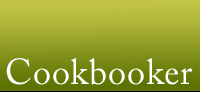-
Something has gone "off" here. When I search my bookshelf to look for a particular cookbook, instead of returning a page with two tabs of information, Recipes and Books-Mags-Websites, it returns what used to be tabs as bullet points above the list of recipes (if any). The bullet for Books-Mags-Websites has an active link, but clicking it leads to the same page being presented, so there's no way of looking at the books.
Style sheet's gone awry? Something's gone awry. Hope it can be fixed soon.
(Mac OS 10.6.8, Safari 5.1.10) -
I can't even review recipes since when I go to my bookshelf and type in the name of the cookbook it takes me to a link and then when I click on it nothing happens.
-
I did figure out how to get to the book to do the review but I had to flip through each page until I got there. I tried going to the end of my shelf first, then go back since it was closer to the last page than the first. When I clicked the button to go to the last page it said I had no cookbooks on my shelf, so I had to start at the first page and go from there.
-
I also noticed that adding tags changed - it works alright, but it might be helpful to add something like 'separate by commas' because it's not entirely clear that that's what you need to do.
-
I know that Andrews was migrating this site to a less expensive web hosting service. I'm guessing the bugs arose in the transfer -- or in streamlining the home page -- and I hope they are easy to fix.
-
Kaye16, how do you do a "global" search for a book?
-
I tried that but it takes me to the same screen where it lists the book and when you click on it nothing happens. It seems the only way I can get to the book I'm looking for is to scroll through my bookshelf pages.
-
Hi all. Sorry, but I'm not on the forums much and didn't see this discussion until someone emailed me. I'll have to look to see what went wrong. When I removed the links at the top of the pages to the old Articles section I probably deleted something important! Hopefully it won't be hard to find out what I did wrong.
-
Better late than never - I fixed this. It was an old bit of code that snuck back in and interefered with the tabs.
I'm also going to turn off new registrations now to stop spammers, at least until I can work out a better way of dealing with them. Maybe ask them to email me their favourite recipe to prove they're real! -
Thank you, Andrews, and also thanks for fixing the search feature.
-
Adding my thanks Andrew.
Search Discussions
Howdy, Stranger!
It looks like you're new here. If you want to get involved, click one of these buttons!
Categories
- All Discussions 228
- Root 0
- Root
- Cookbooks 100
- Building Cookbooker 44
- Advice 28
- Challenges 29
- Websites 8
- Cooking 19