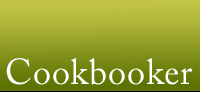Site improvements & suggestions
-
I like this idea too! If you have multiple chocolate chip cookie recipes, you could compare or check out the reviews/ratings for each and pick the one you want.
-
This is very interesting, and has given me some ideas. I'm thinking that the recipe display could have tabs, not unlike your bookshelf, and we could kill several birds with one stone, taking care of a few requests in one.
In this case we could start with the following tabs: Reviews | Ingredients | Links | Chatter
Reviews: what we have now.
Ingredients: I'm working on a way to simply list ingredients in a recipe, as well as amounts and weights. Any member would be able to add and edit these.
Links: a list of relevant links, either to copies of the recipe online or to similar recipes, or the same recipe in other books.
Chatter: a very simple way for people to post non-review comments on a recipe, such as matching side dish suggestions or questions for other members. The only issue with chatter is making it visible so you can see if someone's asked questions about recipes you have in your bookshelf. LibraryThing has 'conversations' which links discussions on their forum with books which are mentioned. Since the Cookbooker forum was not programmed by us, this may be harder to do here...
How does this sound? -
I realize this doesn't quite solve the connection issue with identical or near identical recipes from different sources, though some of this could fit in links or chatter. That's another kettle of fish... It's not the same as connecting different editions of the same cookbook. In many ways it's probably just easier to use 'search' for some of this. Searching for chocolate chip cookies will give you a list of all the ones you have, or all the ones our members have...
-
I would like the ability to ask questions of other cooks, particularly when I want to try a dish someone has reviewed, but I may be unfamiliar with an ingredient or technique used.
-
Andrew - this sounds fabulous!
-
Andrew, I love your ideas too!
Another thing, I was just reading one of LazyLurker/Queezle sister's reviews and I wanted to make a comment or ask her a question but there's no way to do that. Could that feature be added in as well? -
Great ideas, Andrew! Maybe the links page could have different sections?
-
I'll get cooking and see what I can come up with. I've also thought of letting people comment on reviews, as you suggest @Leeka. This should be fairly straightforward to do; the only issue is making it unobtrusive but yet letting people know there have been comments on their reviews so they can see them. This won't be overnight, but I should be able to get something together this month, all going well.
-
Is there a way to browse the cookbooks that isn't alphabetical? I've tried that a couple of times but I'm bored to tears going through all the 1001 recipes for everything. One of the things I love about the Smitten Kitchen site is the Random "surprise me!" feature. I love to follow those trails; something like that here would be wonderful!
-
Hi @Iw8tablZ - welcome to Cookbooker. Right now you can also sort cookbooks by rating by clicking on the 'rating' title when you're browsing the list of all cookbooks. If you just click on the 'browse' button too, you can get a list of 'most owned' cookbooks. Another way to browse is to look at some of the members listed on the 'members' page and see what titles they have in their bookshelves.
Browsing by tags might also help you find interesting collections of books (this part of the site is fairly new, but coming along). And 'recipe reviews' lets you see what people are reviewing right now.
I like the 'surprise me' idea. Maybe we could do something where you could select a few options, and get a random book - though I think it would be best if the book had reviews, so you don't get blank book pages. As you mentioned elsewhere, there are a number of books on here nobody has reviewed from yet; we're hoping as the site grows these will be filled in!
-
Thanks so much! I have been using the tags, and that has worked nicely. I'm slowly figuring things out here, but as you can tell, very excited to put it all to good use!
-
gosh, I'm sorry, but I can't tell if there is a way to add a website?
-
There is, but it's cunningly disguised. I'm really going to have to make it clearer! Go here and you can do it manually, but you might want to check the website list to make sure we don't have it already:
http://www.cookbooker.com/add_title.php -
Thanks, found it! I knew it would be somewhere in plain sight. Just didn't scroll down enough.
-
Andrew - why do some reviews show up on the front page and others do not? For that matter, some reviews show up when you go to Browse Reviews and others do not.
Just curious. -
I agree, BethNH. I've been trying to discern a pattern, but to no avail. It would be great if when we "browse recipes", they were organized by date.
-
I wondered about that too -- LL, even though you said in another post that you had posted some recent reviews, I don't believe I have seen them even when browsing recipes.
-
It will be interesting when Andrew weighs in on this topic. I like to monitor my reviews/useful ratio - as I want my effort to actually be useful. There are definitely times that I get no useful votes, like most of this past week!
I always enjoy your reviews, AJ. Sometimes I go to different people's bookshelves, and sort their reviews by date to see the most recent. It would be great if the entire set of reviews could also be sorted by date. -
@BethNH - sorry, I didn't see this thread on the weekend. The front page is a complicated calculation, one that doesn't exactly do what I originally intended, but works well enough that I haven't fiddled with it. Essentially I wanted to be sure to show books with cover images, and not to have duplicate reviews, so if someone put in a batch from the same book, they wouldn't all show up on the front page list. So what happens is that it will show a single new review from a book which hasn't been reviewed from before.
Browse Reviews is supposed to show all reviews chronologically, but I noticed recently that it misses some. I had a look at the code and realized it was grouping everything by cookbook, so that you'd only get one review for each cookbook. Oops! It's fixed now and should show every single review.
I also have an idea for the main page, for members, to be a bit more like Facebook's status page, so you get a list of recent reviews, forum posts, etc. This is harder than I thought it would be at first glance, but it's definitely on my to-do list (you'll imagine the list is getting kind of long...). -
-
This is such a great site Andrew...very happy to have found it! I apologize if this issue has already been addressed...is there a way to include website/blog links that are not on the pre-existing list?
-
@KVizz - thanks! It's obviously not clear enough, so I've done a quick edit and added it to a couple of areas as a simple text link to the manual title add page: http://www.cookbooker.com/add_title.php - I'll spend a bit more time soon to make it more elegant, but that should to the trick for now.
It will show up now on the add title page and when you browse existing websites. -
YAY...it worked! Thank you.
-
Hi Andrew, just a question: I accidentally added recipes twice or in the wrong place - is it possible to delete them?
And if you find time one day to make website cover uploads possible, that would be great - I've already prepared quite a lot of screen shots... -
Speaking of accidents - I'm pretty sure that some of my early Moosewood reviews are listed under the newer edition, when actually back then, I only had the old one. sorry - can I fix it?
-
Hi friederike - yes, I can definitely delete them. Any more than the ones you link to? I'll try to get the website uploads up and running tomorrow if possible; I've been bogged down with some other stuff and it's taking longer than I'd thought.
And @LazyLurker - let me know which ones to move and I'll do it for you. -
@friederike - I had more time to do this today than I thought, and I've activated cover uploads for websites now. Just try to keep the screen shots at least 160 pixels wide (more is fine). Let me know if there are any issues with it.
-
Three recipe reviews of mine were listed as from the 1992 edition, when they were from the 1977 edition - I guess not such a problem, as I guess these two editions are pretty much the same (??). If you want to know, the titles are: Creamy Cabbage Soup, The Sandwich for BleuCheese Fans (my favorite moosewood recipe ever), and Grilled Vegetable Sandwich: spicy red peppers.
I've sure been enjoying the vegetarian cooking! -
@andrew: Thank you! I'll try a few... And no, only those two misplaced recipes (I think). Thanks!
-
For the print screens: What would be the ideal ratio between height en width? Many blogs have large white (or, err, grey :) ) borders that could be clipped to increase perceptibility. One example is Smitten Kitchen. By the way, would Smitten Kitchen's 'logo' be subject to copyright? Just wondering, I like it a lot and could imagine it would work well as a 'cover'.
-
The first one you did, friederike, looks like a pretty good ratio to me - it shows as 160 x 127, so roughly 1.25 to 1. It also looks better cropped with the right border removed to emphasize the image and site logo. I think that since we're promoting the sites, and commenting on them, and only using their logos in that context, we're probably fine if you want to use a logo image as well.
-
Okay @LazyLurker and @friederike - those reviews have been deleted / moved to their rightful cookbooks.
-
@andrew - I tried to used logos / blog headers wherever possible (even when the ratio wasn't ideal, I figured you can still see them better than screen shots), print screens for the rest. Some of them (mainly logos) look really neat!
And I found another reviews that needs to be moved - or rather these two should be merged together, Chocolate Orange Peels and Orangettes. Would that be possible, too?
Thank you! -
Hi Andrew, Some of the books on my bookshelf were borrowed from the library. I sometimes think about deleting the book from my shelf (as I've now returned them to the library), but I do not want to lose my reviews. What do you suggest? Will we be able, some day, to indicate a book as "borrowed"?
-
@friederike: will do, and thanks for doing the website shots; that's excellent.
@LazyLurker: why don't you just put 'borrowed' in a tag for those books? I'm going to (when I get to it on the list) look into doing some sort of bookshelf organization option, but for now the tags would do. -
Some of my reviews are from borrowed library books as well so that's a good idea.
-
Not really a site improvement - but I found a cookbook with an inaccurate title in the database. It is ISBN: 0688123260, the title is "Great Vegetarian Cooking Under Pressure", but in the database it just comes up as "Great Vegetarian Cooking." Thought you'd want to know.
-
Thanks, @LazyLurker - I've fixed that one now. I'm thinking of making all book information editable by any member so we can all fix mistakes. I'd just need to set up a tracking feature of some sort like Wikipedia so we can reverse changes which are not correct.
-
Thats a great idea. Andrew, I'm continually impressed at all that you can do here.
-
Andrew, I think I mentioned this bug months ago and I'm not sure if you understood what I was talking about but it continues to 'bug' me LOL! When a recipe has been indexed and then you click on it to review it, there are two fields missing from the review - the cuisine type and the course. You have to write your review save it and then go back after and click edit in order to access or input that information. I hope I'm explaining this properly. Can you take a look at that?
-
Sorry, @Leeka - I must have forgotten this one. It's not so much a bug as a bad design choice. Since I expect the person adding a recipe to be the one selecting the cuisine and type, I only gave reviewers the option to review. But I'll look at this today and see what I can do to fix it right now.
I am going to eventually make all book information editable by any member, as I said above, so this should allow anyone to go into a recipe and add cuisine & course (or change a mistaken one). -
@andrew, do you mean it is possible already to add the cuisine and course when just indexing the recipe? The way it is laid out at the moment (with only the title and the page number above the index button), I thought it wouldn't be possible, so I haven't even tried.
Edit: I tried now, it doesn't work. -
Thanks Andrew! I tend to index a lot of recipes and save them as a way to bookmark what I want to try from a book. So, I usually am the only one adding, indexing and then reviewing later. It would be great if you could add the course and cuisine to either the index feature or the review feature of a previously indexed recipe. I hope that makes sense!
-
Andrew (and you other cookbooker friends), I am not sure what to select as "course type" if I'm making fruit - such as applesauce, or what I'm making now, roasted rhubarb. Maybe they could be a sauce? Or do we need a fruit category. Any advice welcome.
-
Edit any recipe
You can now edit the title and page number, cuisine and course for any recipe on the site, whether you entered it or not. So if you spot errors, feel free to correct them. Remember, with power comes a great responsibility...
@LazyLurker - I looked at some other food sites and none of them had a category which would fit things like applesauce or rhubarb other than 'desserts' or 'sauces'. I don't think I'd add a 'fruit' category as this could sow confusion and we could get trifles and jams and baked apples all mixed in there. I'm open to suggestions, but in this case if I were doing these I'd likely put applesauce under 'sauces' and roasted rhubarb under 'desserts.' -
OK, I'll just keep doing my best to fit them in.
Thanks, Andrew. -
Lazylurker, I was indexing some recipes the other day and came across applesauce and stewed prunes in the breakfast section of the book. I labeled the stewed prunes as breakfast/brunch and applesauce as something else. Can't remember where I put that now but I understand how tricky it is to find the right category sometimes.
Search Discussions
Howdy, Stranger!
It looks like you're new here. If you want to get involved, click one of these buttons!
Categories
- All Discussions228
- Cookbooks100
- Building Cookbooker44
- Advice28
- Challenges29
- Websites8
- Cooking19